The generation of random numbers is too important to be left to chance.
—Robert R. Coveyou, Oak Ridge National Laboratory
Introduction
The test panel images shown below were created from the DD3 desktop application. An online version of the application is in progress. The purpose of the DD3 software is to provide quick generation of player characters and NPCs for the Dungeon Master.
DD3 does not optimize character builds.
DD3 strives to make the randomly generated character make sense.
DD3 uses the following order of generation:
- Race
- Aging
- Vital Statistics
- Region
- Class
- Alignment & Deity
- Skills
- Feats
- Region
Feats and Prestige Classes are determined last because of their prerequisites.
1. Race
There are a number of algorithms used to select the race.
Aging effects
Vital Statistics
Region
2. The class table
N/PC class data utilizes four tabs. The Class Table tab displays all of the N/PC’s classes and the associated class levels. Each class has a TYPE which indicates if the class is the favored class for the N/PC’s race or if the class is an add-on or prestige. This particular display of the classes does not tell the Player or DM the order in which the classes were added (the class progression).
Class Progression, build paths and path options
The right side of the Class Progression tab displays the order that the classes were added. Note: A Player or DM would first select a class node on the left side of the tab. The class node determines the Branch or Path of the build. Once the node is selected, the order of the classes are then displayed on the right side. Players or DMs can then select the version of the order using the Options slider. Branches (or build paths) and Versions (or path options) of the N/PC allows the Player or DM to retrain the N/PC. All Branches and Versions of the N/PC are accessible by the Player or DM.
Class features
The class features for all of the classes are displayed in the Class Features tab.
3. Alignment, Patron Deity and Domains
4. Skills
5. Feats
6. Region
7. Leveling
8. Build Sources
9. Character Roster
10. Database Sources



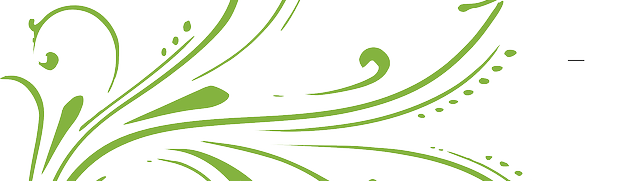


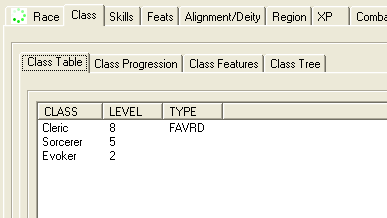
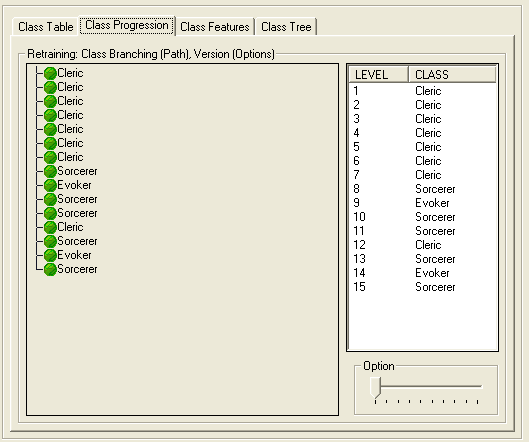
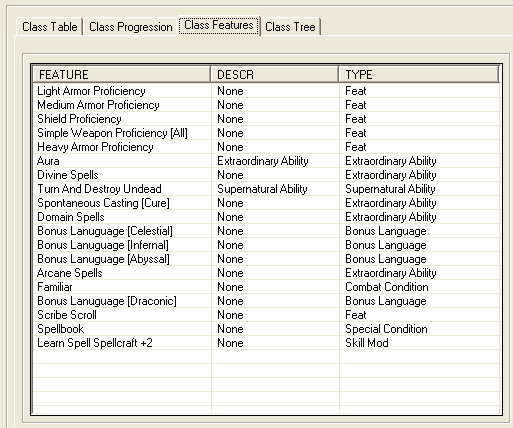
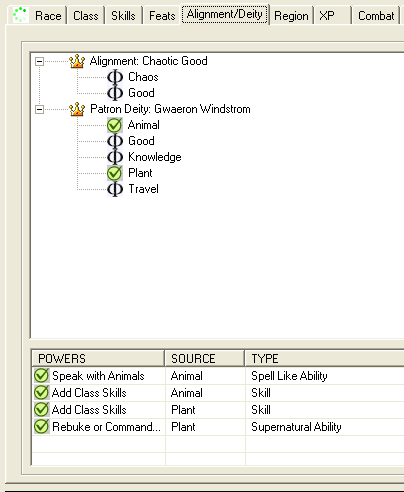

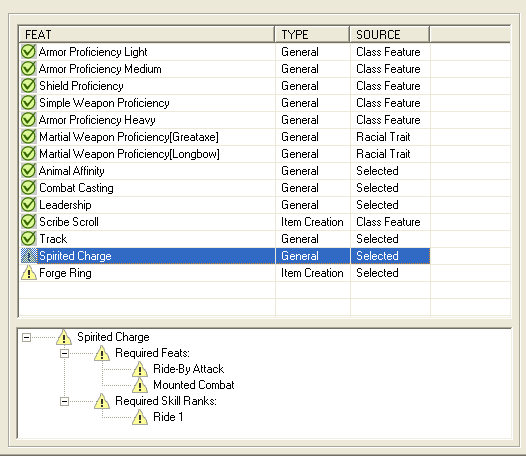
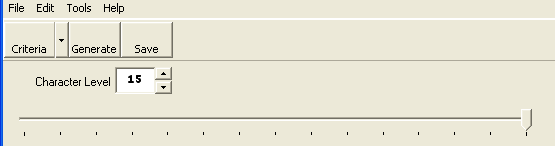
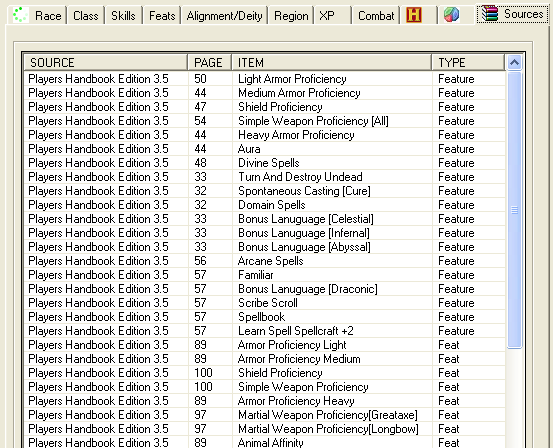

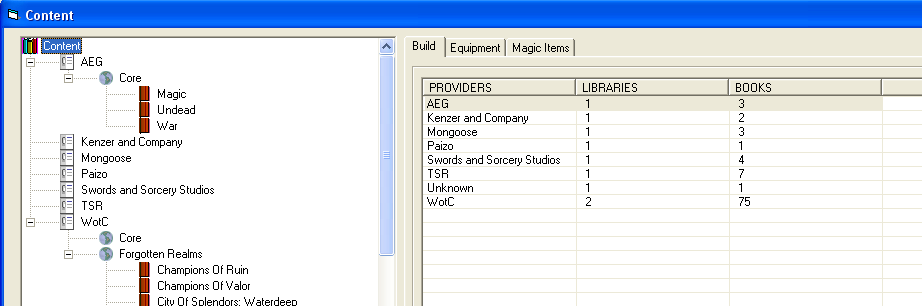
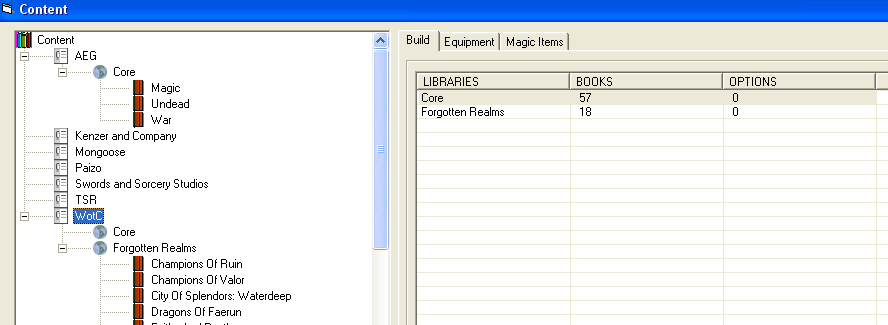
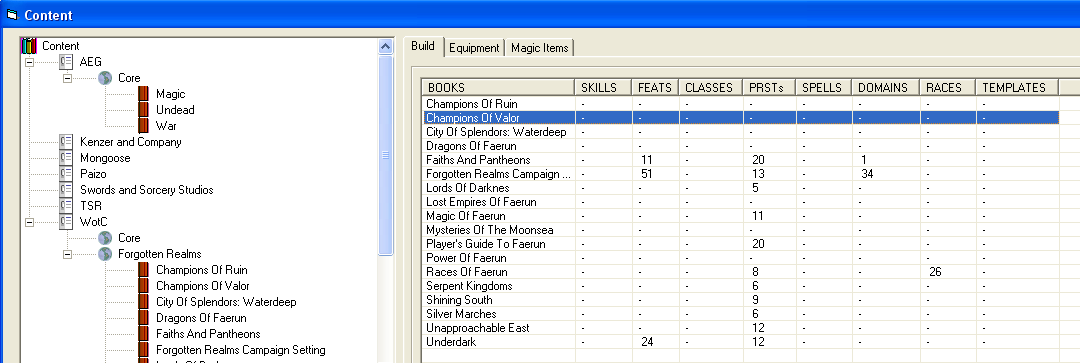
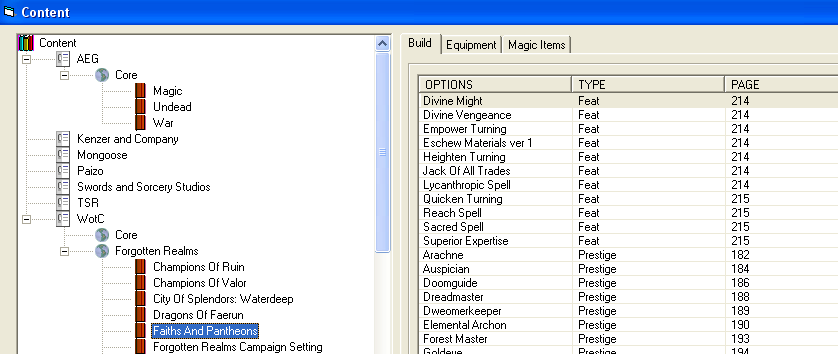
Where can I download this?
It is not available to download at this time. I am lacking the resources to finish it. I am in the process of converting this to a web application.
Is this available for DL?
Not yet, I wish I had the resources to complete it. I am in the process of converting this to a web application.
Nice
Thank you. I am in the process of converting this to a web application.
Excelent Project!!!